Edit Workflow
To edit a workflow, follow the steps below.
- On the Workflows screen, select a workflow and click on the Edit button from
the top menu bar.
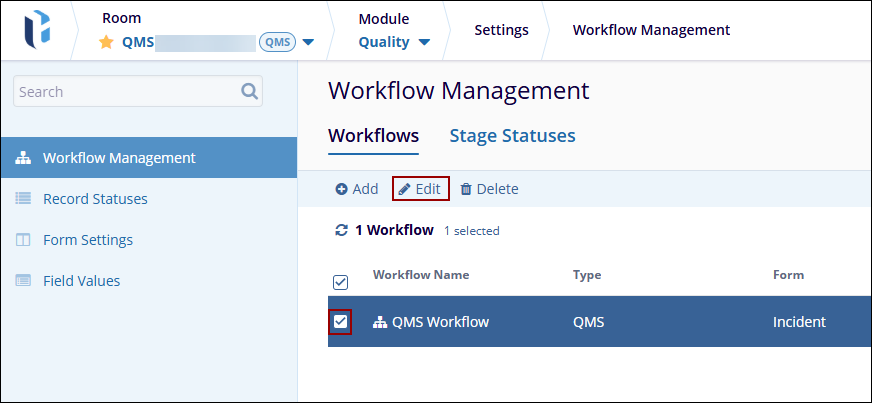
- On the Edit Workflow screen, make the required changes in each stage and click on
the Save Changes button.
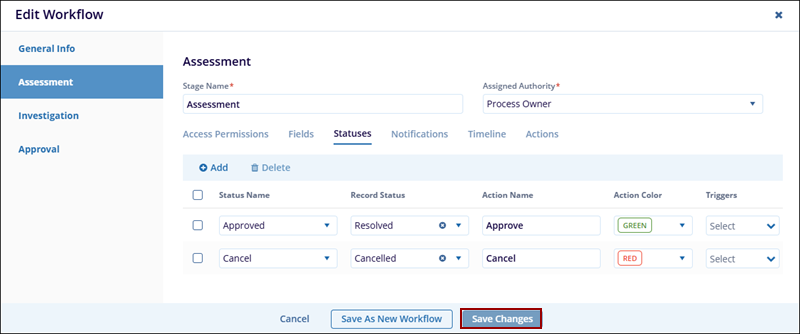
Note: Only records created after the workflow update will follow the updated workflow. Records that were already part of the workflow before the update will continue following the original workflow.
