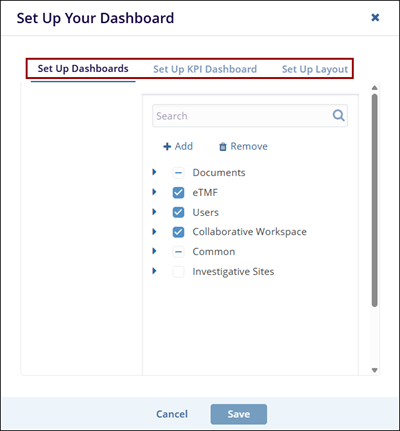Edit Dashboard
The Edit Dashboard allows users to customize the dashboard by adding or removing tabs, reorganizing layout options, and customizing the dashboard to show the information that is most important to the user.
To Edit the Dashboard, follow the steps below.
- Navigate to the Dashboard section in the Collaborative Workspace module.
- Click on the Edit Dashboard button located at the top left of the toolbar.
- The Set Up Your Dashboard window opens and displays the following options
- Set Up Dashboards: For selecting or adding widgets.
- Set Up KPI Dashboard: For managing key performance indicators.
- Set Up Layout: For customizing the layout.