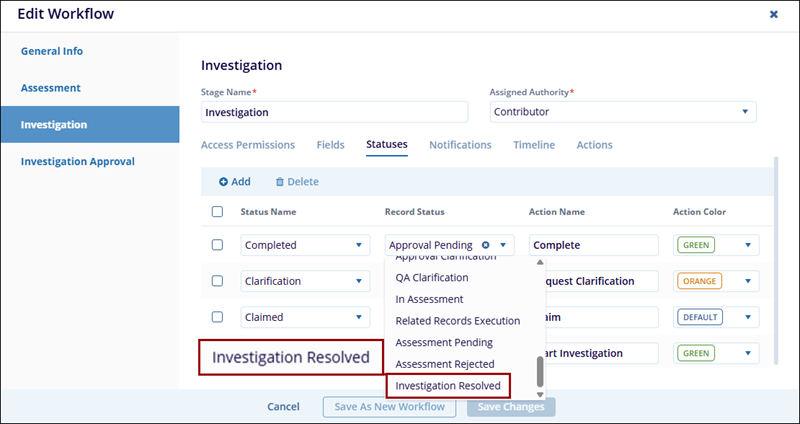Add Record Statuses
To add record statuses, follow the steps below.
- From the Quality module, click on the Settings menu > Record Statuses.
- Select either Incident, CAPA, or Action Item to add record statuses to the respective forms.
- On the selected form, click on the +Add button.
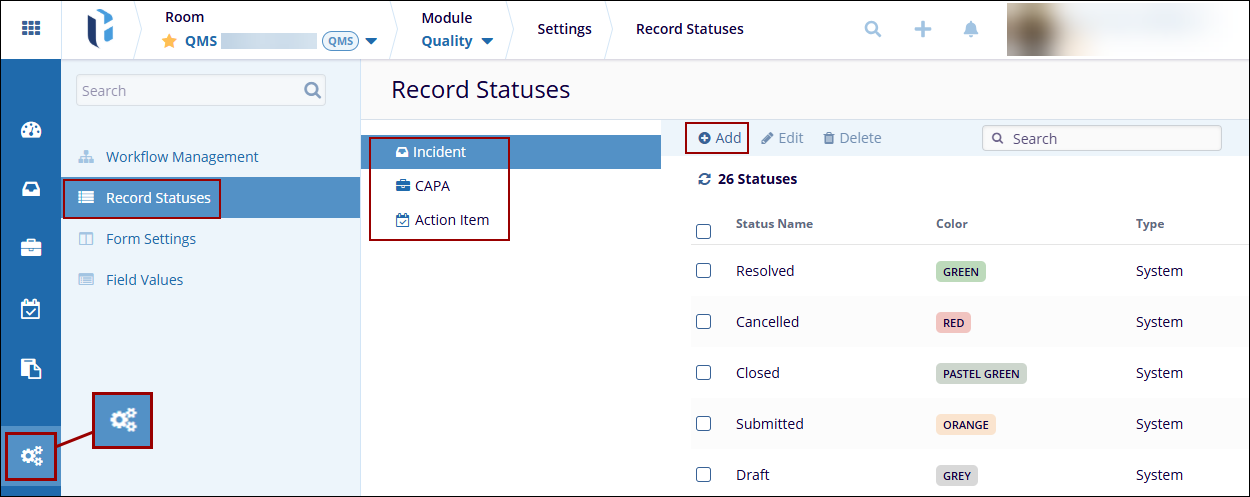
- On the Add Status dialog box, fill in the following fields and click on the
Add button.
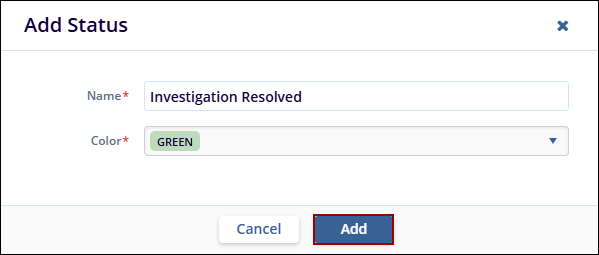
- After adding the required record statuses, users can assign a status within the
workflow stage using the Record Status dropdown.