Top Countries Dashlet
The Top Countries dashlet displays a horizontal stacked bar chart with the top three countries with the most activities in the system.
A user can perform the following actions on this dashlet.
- Hover over each bar to reveal the total number of studies associated with that country compared to the overall studies.
- Click on the Export button to export the chart in different
file formats.
Figure: Top Countries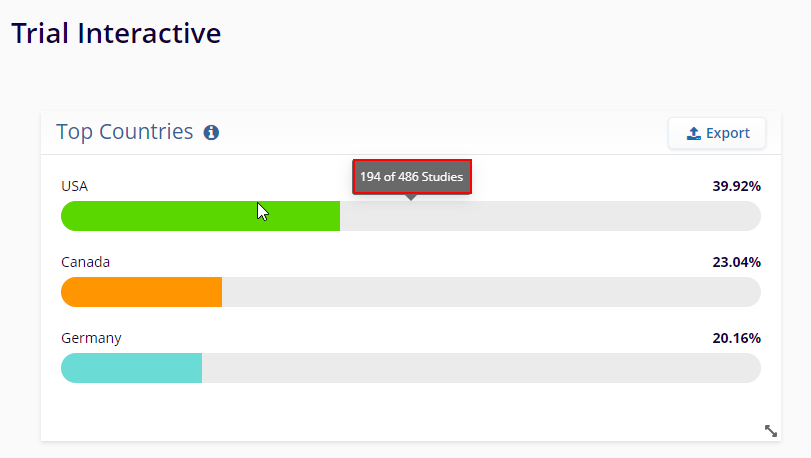
- Click either on the PDF Document or PNG Image radio button from the Export Chart Options screen.
- Click on Export once the required option is selected.
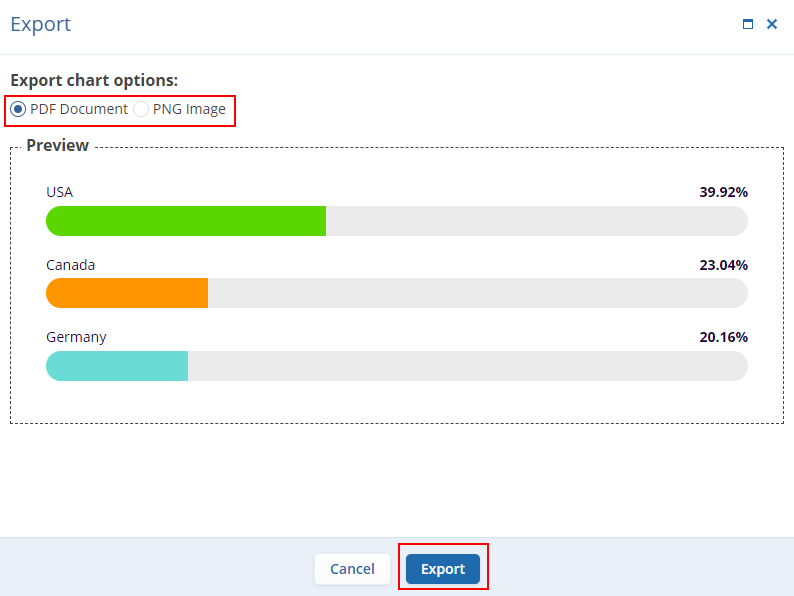
Figure: Export Chart Options
