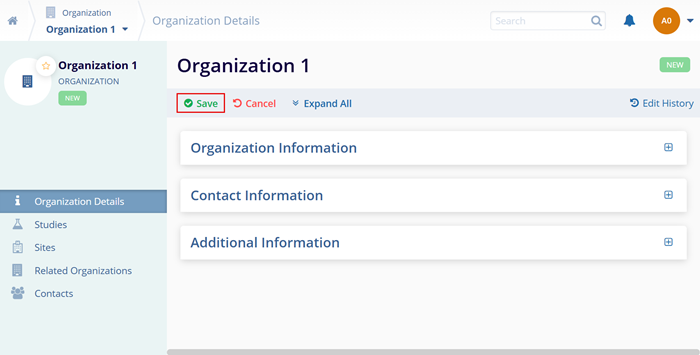Method 2
- Click on the Organization name to open the Organization Details screen.
- Click on the Edit button and make the required changes to the
organization.
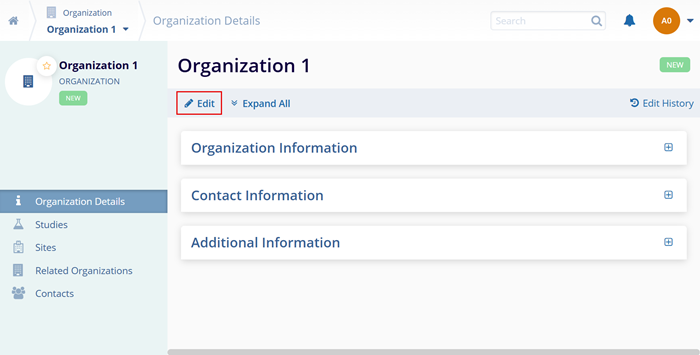
- Make changes to the Organization, Contact, and Additional Information
sections and click on the Save button.