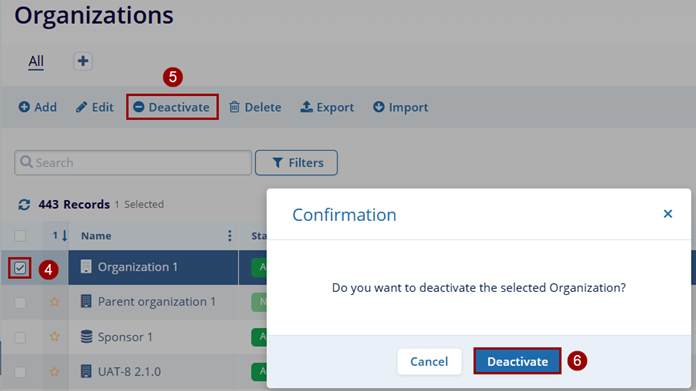Activating and Deactivating an Organization
To activate and deactivate an organization, follow the steps below.
- Select the organization by clicking the checkbox next to its name.
- Click the Activate button at the top of the grid to initiate the activation process.
- A confirmation pop-up window will appear. Click the Activate button to proceed
with activation or Cancel to discontinue.
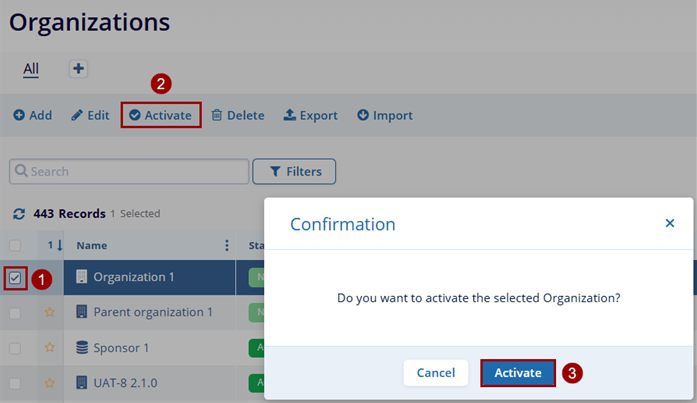
- Select the organization by clicking the checkbox next to its name.
- Click the Deactivate button at the top of the grid to initiate the activation process.
- A confirmation pop-up window appears. Click the Deactivate button to proceed
with activation or Cancel to discontinue.