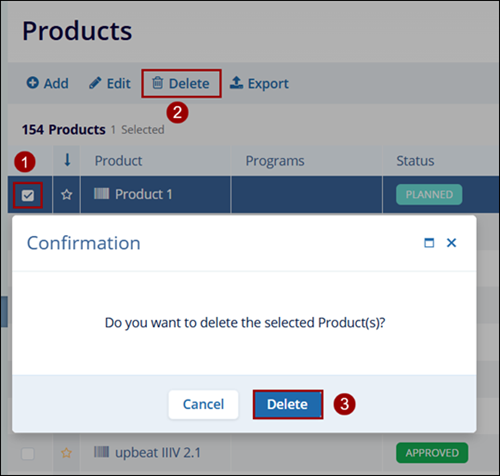Deleting a Product
To delete a product, follow the steps below.
- Select a product (s) by clicking on that product checkbox.
- Click on the Delete icon in the top menu bar.
- On the Confirmation popup, click on Delete to confirm the product deletion.
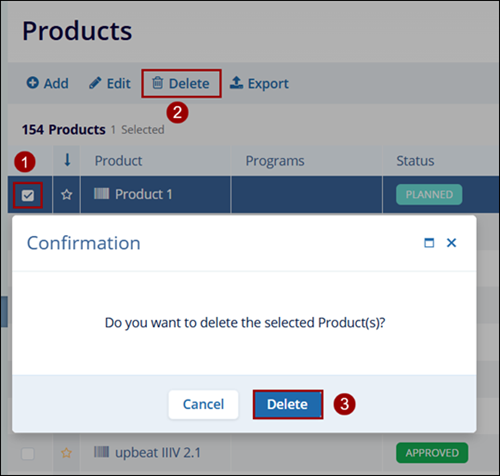
To delete a product, follow the steps below.