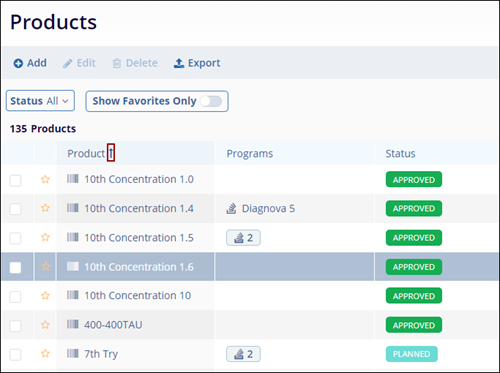Customizing Products screen
To apply filters to the Products screen, follow the steps below.
- To apply filters to the Products screen, click on Filters situated on the
right-hand side of the Products screen.Click on the All filters dropdown to select
and apply the required filter from the available dropdown options.
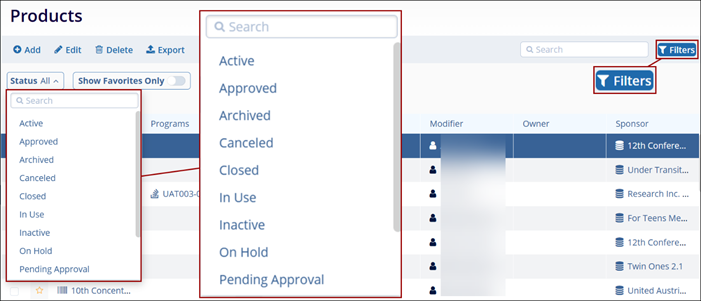
Note: By default, the Status filter is applied to the Products screen, and the dropdown options display all the statuses the user can select.
- Switch the Show Favorites Only toggle button to display records marked as
favorites.
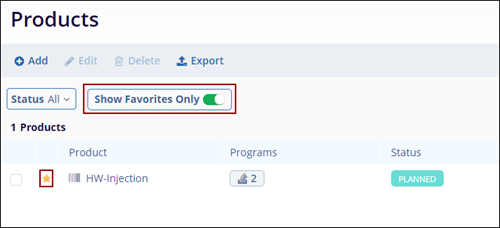
- Click on each header's Up and Down arrows to sort the columns in ascending
and descending order, respectively.