Creating Organization within a sponsor
To create an organization at the sponsor level, follow the steps below.
- On the Sponsors screen, select the sponsor's name.
.png)
- On the Sponsor details screen, select Related Organizations from the left-hand
navigation pane.
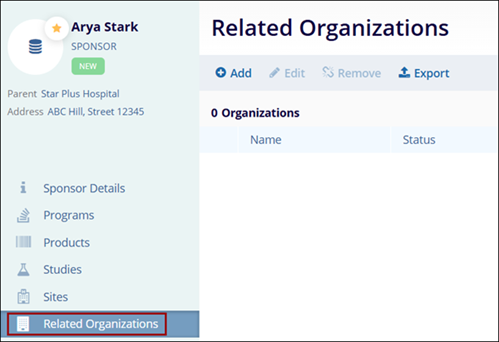
- Follow the steps detailed in the relevant sections of Organizations to add, edit, remove and export organizations.
