Creating a Program for a Sponsor
To create a program at sponsor level, follow the steps below.
- On the Sponsors screen, click on the sponsors’ name.
.png)
- On the Sponsor Details screen, click on the Program link from the left-hand Navigation menu.
- On the Program Details screen, click on the +Add button at the top of
the grid.
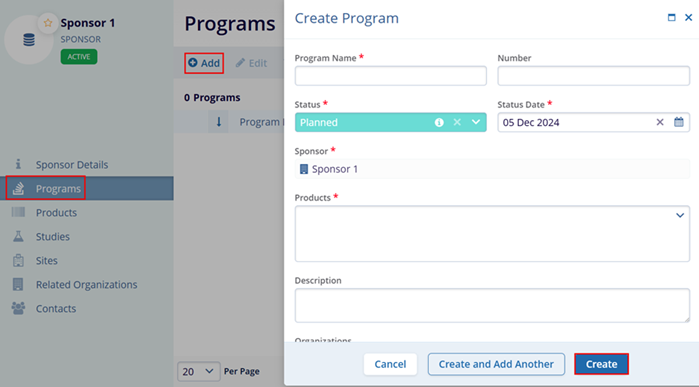
- To create a new program and the associated actions, refer to Programs section.
Note:
- Ensure all mandatory fields (marked with a red asterisk *) are filled out before attempting to save the program.
- Use the calendar widget to easily select the status date.
- Review all entered information for accuracy before clicking the Create button.
- If the program number is too short or too long, adjust it to meet the 3-to-255-character requirement.
