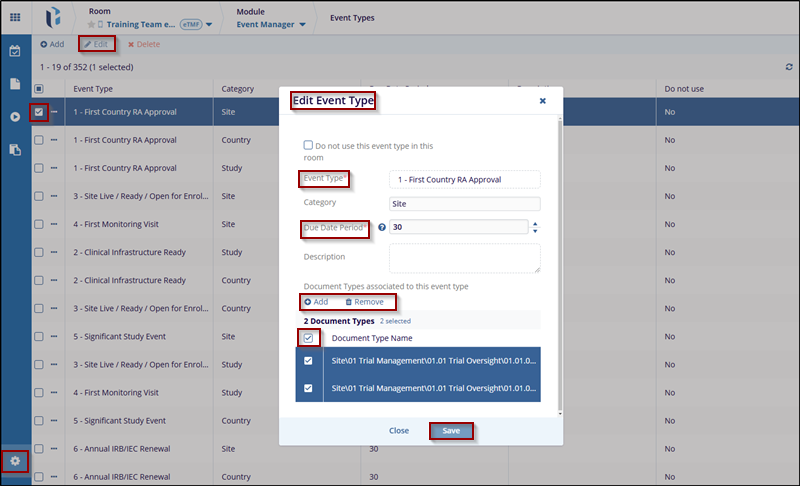Edit Event Type
The Edit Event Type refers to the process of modifying or updating an existing event type in a system to reflect changes in the available event type.
To Edit the event type, follow these steps:
- In Event Management, click the gear icon in the left pane to open the Event Types screen.
- From the list of event types, select the checkbox next to the event type you want to edit (e.g., Country Submission).
- From the right side of the screen event type details. Refer to the screenshot below.
- Click the Edit button at the top of the screen.
- In the Edit Event Type window, you can modify details like Due Date Period and associated Document Types:
- To change the Due Date Period, update the value in the Due Date Period field.
- To manage Document Types, click the Add or Remove buttons in the
Document Types section. For adding document types, a modal will display where you
can search and select the required document type. Selected types will appear in the list.