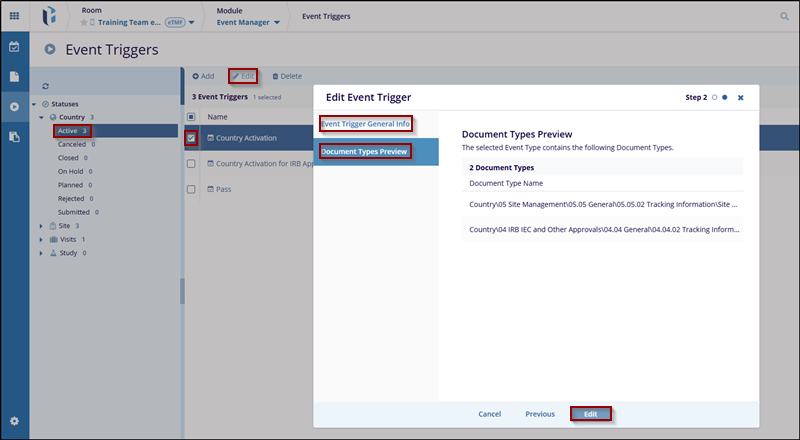Edit Event Trigger
The Edit button in the Event Trigger allows user to edit the event type and the selected status.
Steps to Edit Event Trigger
- Select Event Triggers from the Event Manager module to view the list of triggers.
- check the box next to the trigger you want to edit, and click Edit.
- In the Event Trigger General Info screen, make any necessary changes to fields such as Event Trigger Name, Event Name, Category, Event Type, and Due Date Period, then click Next.
- On the Document Types Preview screen, review or edit the associated document types if needed, and click Edit to save your changes.
- A confirmation message will appear, indicating the Event Trigger was successfully edited.