Document Types and Change Control Workflow
In the Room Settings, document types requiring a Change Control workflow can be defined. As a result, when users upload documents, they can select a ‘Workflow’ document type either manually or by uploading to a folder designated for Workflow documents. The uploaded document will then be automatically set to require a Change Control workflow for versioning.
To configure the document types and change the control workflow, follow the steps below.
- Navigate to the Settings > Document Types > Document Types Management section.
- Expand the required document type category and select the required document type.
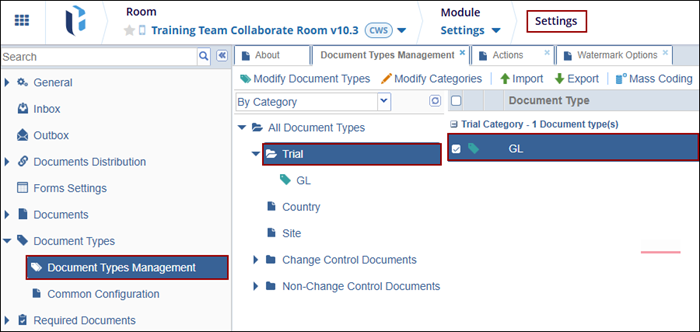
- Click on the Profile tab and check the Include in Change Control Workflow checkbox.
- Click on the Assigned Workflows dropdown and select the Change Control or Administrative workflows.
- Click on the Save button.
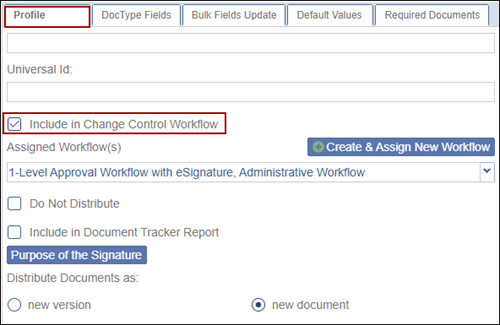
Note: If the approval workflows are predefined and the user initiates one, the approval workflow window opens directly without displaying the workflow selection wizard.
