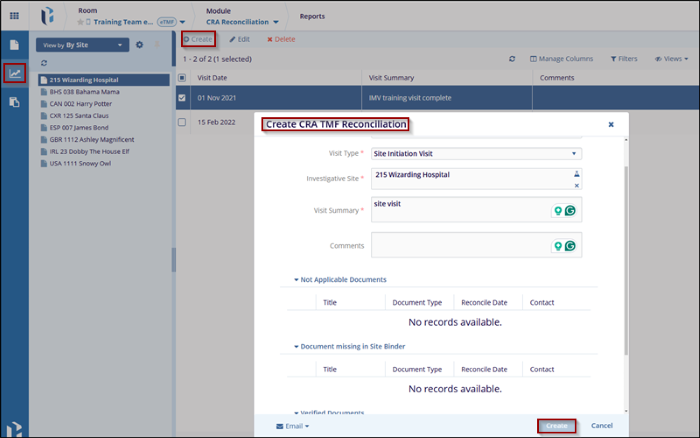Creating a CRA TMF Reconciliation Report
- Select the appropriate filter from the View By dropdown. The relevant reports will then populate the grid.
- Select the appropriate site and click Create button from the top ribbon.
- A new Create CRA TMF Reconciliation window will open, Complete the required fields.
- Fill in the appropriate details and click Create button to create a report.
- User will receive a notification that the Site Report is created successfully. The
report will then be displayed in the grid.