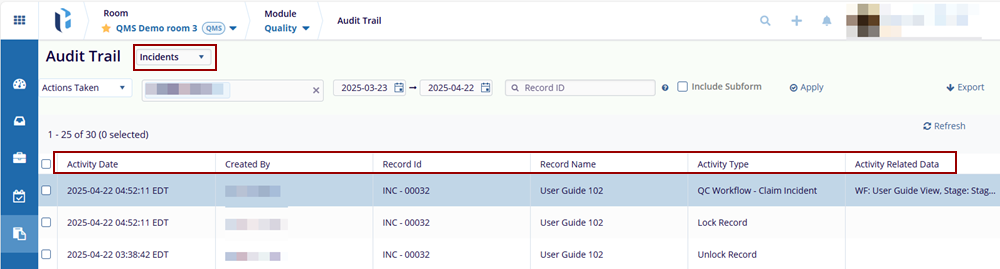Audit Trail Parameters
Users can retrieve the audit trail based on selected parameters. The options in the ‘Actions Taken’ dropdown are displayed according to the chosen parameter.
- Incidents
- CAPAs
- Action Items
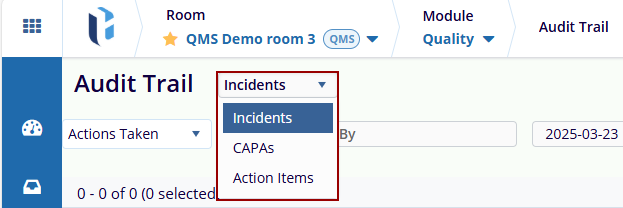
Follow the steps below to view the audit trail for all the parameters:
- Click the drop-down menu displayed next to the Audit Trail page Title.
- Select the Incidents option to search documents.
- Select the appropriate option from the Actions Taken dropdown menu.
- Enter name(s) in the Select Created By field.
- Click the Calendar icon to select the Start Date and End Date for the documents.
- Enter the Document ID in the document ID field if needed/available.
- Check the box of Include Subform if the user wants to include the Subform along with the created incident.
- Click the Apply button.
The audit trail information will be presented as shown below, based on the selected parameters: