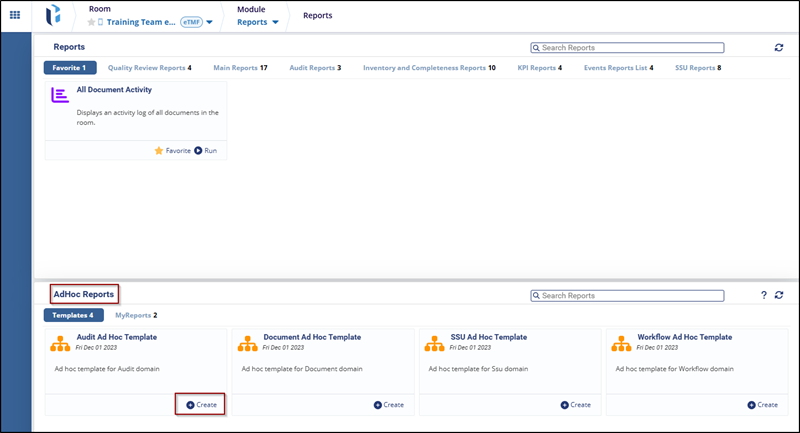Adhoc Reports
The AdHoc Reports allow users to generate or create reports based on requirements.
To create reports, follow these steps:
- Navigate to the AdHoc Reports tab and select any templates.
- Click the +
Create, this will open the template reports, fill in the necessary details as
per requirement, and save the report.