Steps to add a new Program
- Click on +Add from the top menu bar.
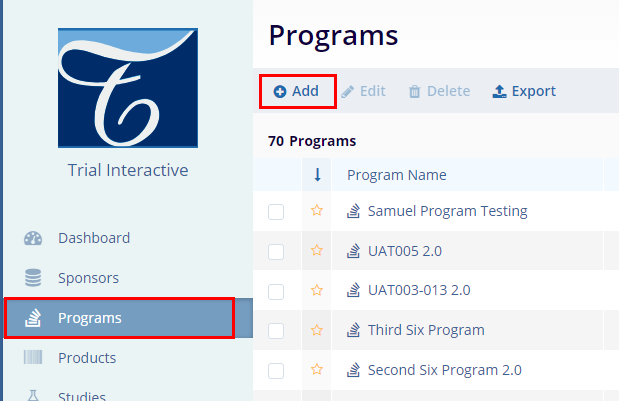
- On the Create Program window, fill in all the
mandatory metadata.
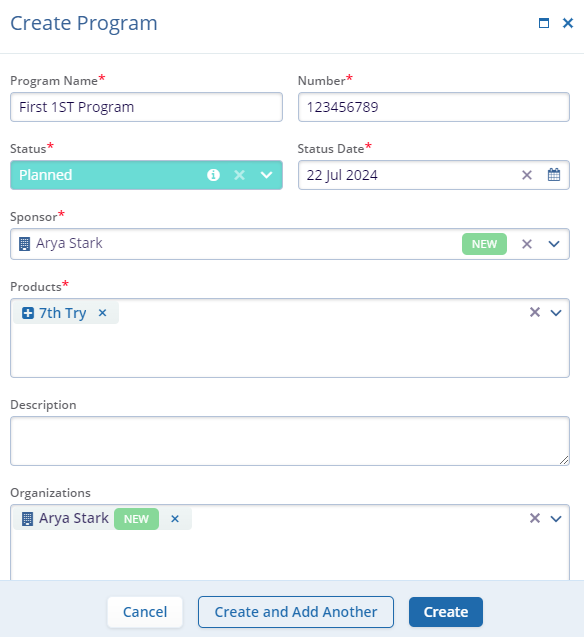
Note: To create a Program, you must enter the mandatory fields Program Name, Number Status, Status Date, Sponsor, Products and Status which are marked with an asterisk (*) next to the field title. Other fields are optional.
Metadata field(s) Description Program Name Enter a suitable name for the Program. Number Enter the unique number for the Program. Status* Select a suitable status from the available dropdown options.
- Planned: The program is planned.
- Active: The program is currently being actively used.
- Approved: The program has been approved.
- Archived: Program data has been archived
- Cancelled: The Program has been cancelled.
- Closed: The Program has reached the end and no additional data will be tracked.
- Inactive: The inactive program.
- Pending Approval: The Program is pending an approval.
- Postponed: The program is postponed until a future date.
- Rejected: Rejected program.
Note:
- The Status field will be displayed in a different color depending upon the status selected.
- A tooltip showing the status description is visible after hovering over the icon.
Status Date Enter the status date. Sponsor Select the sponsor's name from the available dropdown options. Products Select the product from the available dropdown options. Description Enter a suitable description for the Program. Organization Select the related organization. - Once all the mandatory metadata fields are entered and
reviewed, click on Create
Figure: Create Program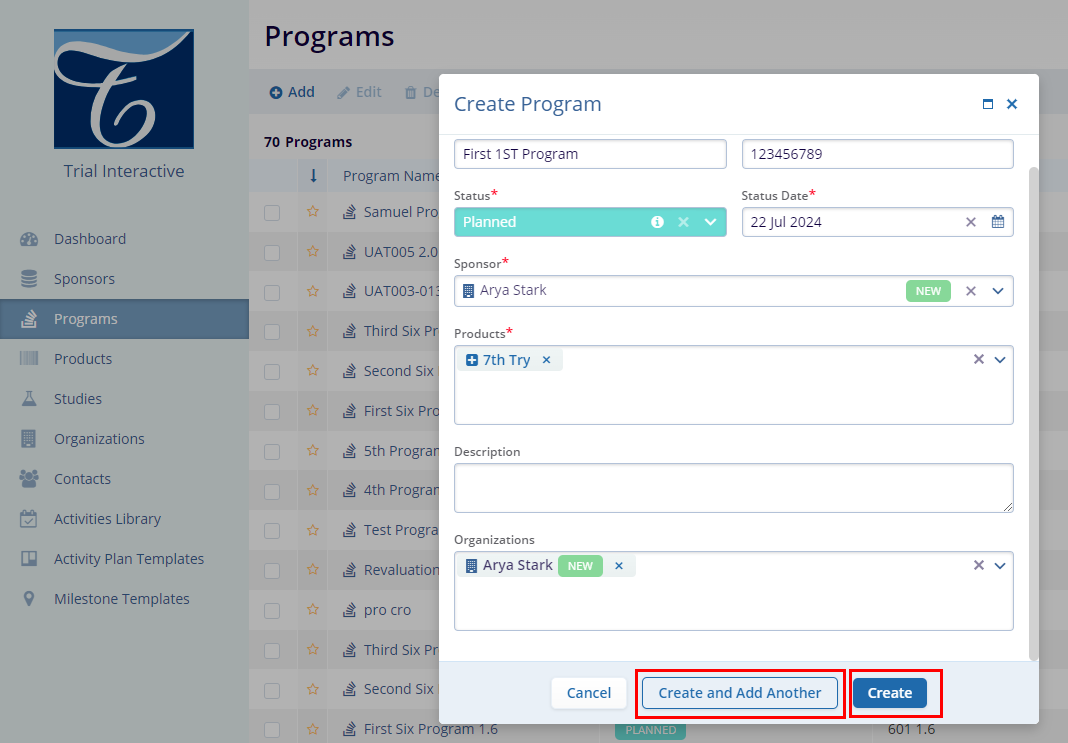
- The newly created Program will appear on the Program home screen.
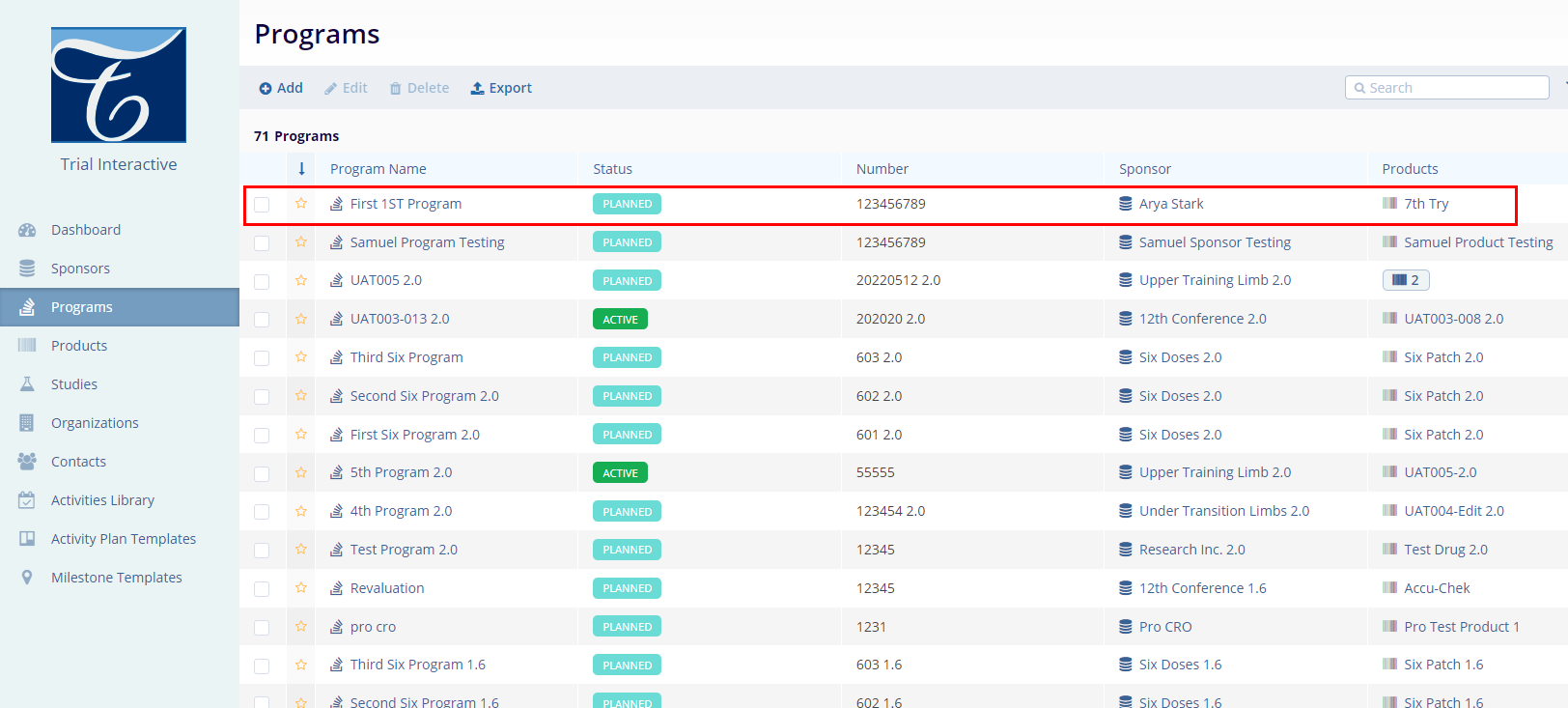
Figure: Newly created Program on the Program home screen
Important Behaviour of Create Program
- An error will appear if the user clicks on Create and any one of the mandatory metadata fields is blank.
- If the user selects Create and Add Another, the system will save the initially created Program and enable creating a new Program right away.
- If the user selects Cancel, the system will discard all the changes made to the Create Program window.
