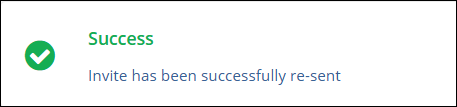Resend Invite
To resend the invite to users, follow the steps below.
- Select a user with Invited status.
- Click on the Resend Invite.
- Click on the Resend button on the confirmation
popup.
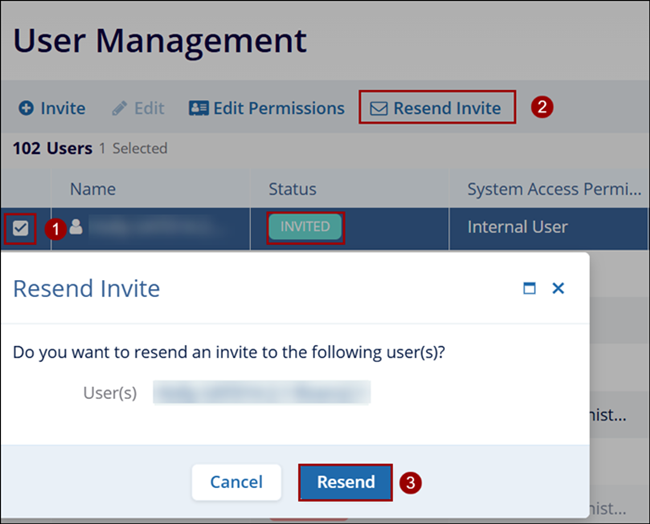
- Once the invitation is successfully sent to the user, the success message is displayed.