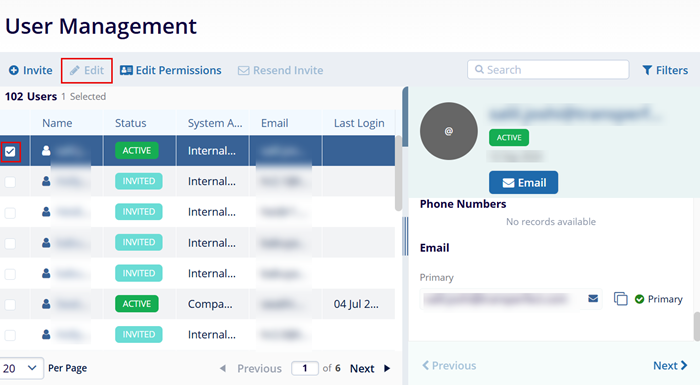Edit User
To edit the user, follow the steps below.
- Select a user by clicking on the checkbox.
- Click on the Edit button from the top menu bar.
- Make the required edits to the user details on the Quick View panel on the right-hand side
of the screen.