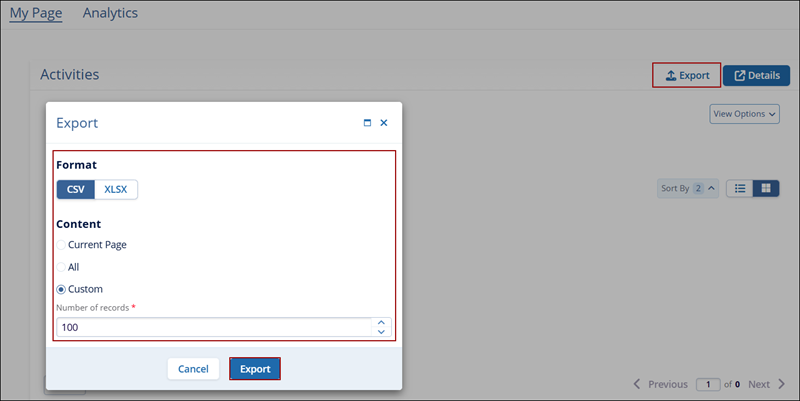Export Activities
Export Activities
To export activities dashlet data from My Page, follow the steps below.
- Within the Activities dashlet on My Page, click on the Export button.
- Select either CSV or XLSX as file formats.
- Select either Current Page, All or Custom by clicking on the radio buttons. If Custom option is selected, specify the number of records.
- Click on the Export button once all the details are specified.