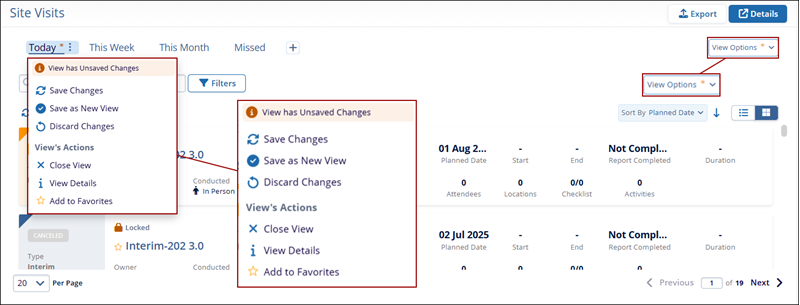Site Visits
The Site Visits dashlet provides users a centralized location to view the list of site visits where the user is a Site Visit Owner. Additionally, users can perform the following on the Milestones dashlet.
- Access and review a cross-study site visit listing.
- Apply filters within the cross-study site visit list.
- Pull in custom fields within the cross-study site visits view.
- Retrieve an export of all records from the cross-study site visits view.
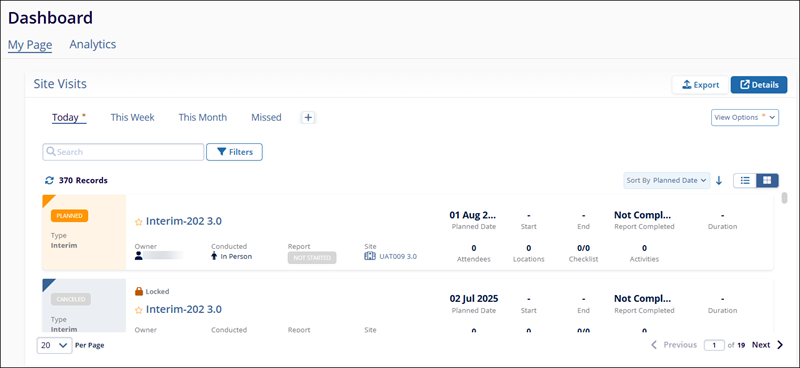
Site Visits Views
To add a view to the Site Visits dashlet, follow the steps below.
- Click on the ‘+’ icon on the Site Visits dashlet.
- Select a view from the available dropdown list.
- Click on the star icon to mark a view as favorite and access the ‘Favorites’ tab to see all views marked as favorites.
- The newly added view appears as a tab on the Site Visits dashlet.
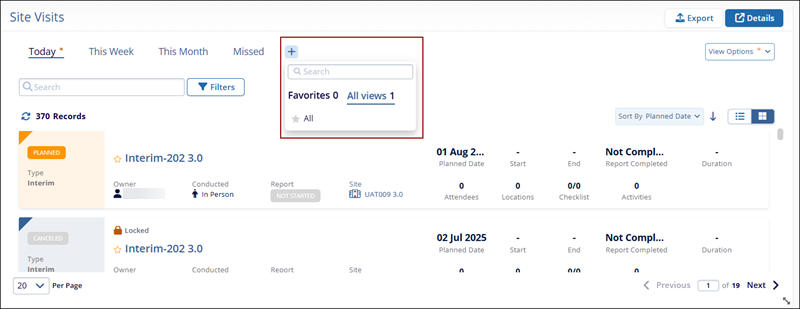
- To configure a view, either click the hamburger icon next to the desired view or
click on the ‘View Options’ dropdown.