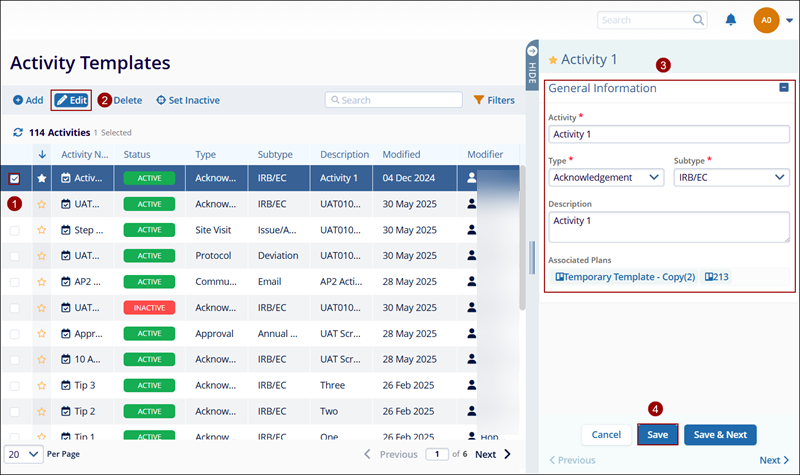Editing Domain Activity Template Records
To edit Domain Activity Template Records, follow the steps below.
- Navigate to the activity name to edit and click the check box of the activity name.
- Click on the Edit button on the top menu bar which opens the quick view panel.
- On the quick view panel make the required changes
- Click on the Save button once all the details are edited.