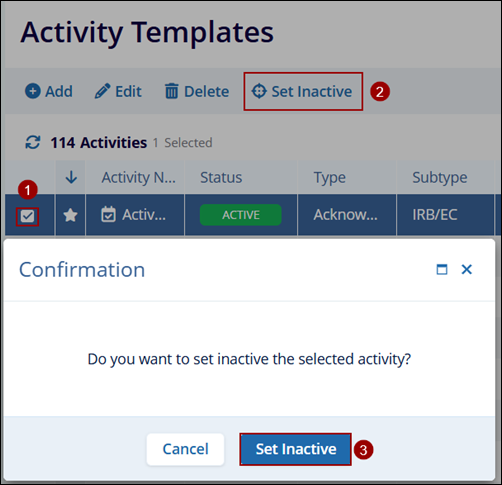Setting Domain Activity Records to Inactive
To set an active activity record to inactive, follow the steps below.
- Navigate to the activity name to edit and click the checkbox of the activity name with an Active status.
- Click on the Set Inactive button from the top menu bar.
- Click on Set Inactive on the confirmation popup.