Creating Domain Library Activity Records
To create Domain Library Activity Records, follow the steps below.
- On the Activities Library screen, click on the Add button in the top-left of the screen.
- On the Create Activity screen, enter the mandatory metadata,
highlighted with a red asterisk mark (*), to create an Activity.
- Activity
- Type
- Sub Type
- Description
- Click on the Create button once all the mandatory details are filled.
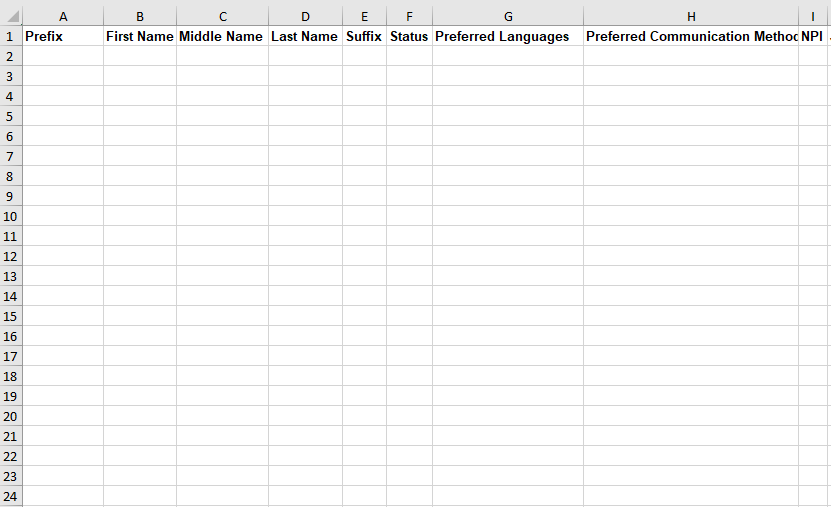
Note:
- Initially, the Sub Type field is greyed out. Once the user selects a value for the Type from the dropdown menu the related values for the sub-type appear in the dropdown menu.
- Click Create or Create and Add Another button, and users can add another activity on the same screen without accessing the +Add button.
