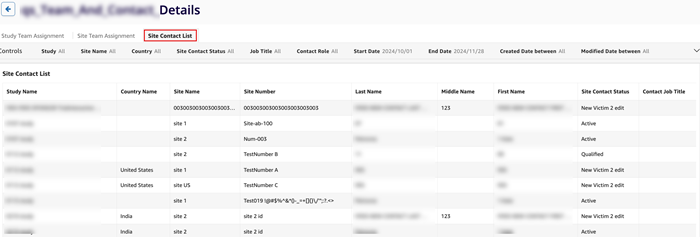Site Contact List
The Site Contact List dashboard displays all site contacts across all studies.
To access the Site Team Assignment dashboard, follow the steps below:
- Click on the Site Contact List Dashboard tab.
- Click on the ellipsis (vertical three dots) icon, and select the Export to CSV or Export to Excel option to retrieve the dashboard data into the respective file formats.
- Expand the filters section and apply the filters to view data as per selected
criteria.